| View previous topic :: View next topic |
| Author |
Message |
Zeroark

Joined: 21 Mar 2008
Posts: 10
Location: Lima, Peru
|
 Posted: Fri Mar 21, 2008 20:38 Post subject: Install problems Posted: Fri Mar 21, 2008 20:38 Post subject: Install problems |
 |
|
Well today i wanted to install NWNX2 latest pack (The one in the "Downloads section") but i got the next error.
| Code: | checking for gcc... gcc
checking for c compiler default output name...
configure error: error: C compiler cannot create executables |
I was gonna post here right away, but i searched instead and noticed that i needed the lastest version of GCC (or at least one that was up-to-date with NWNX2.) so i checked the GCC of my hosting provider and...
| Quote: | | gcc (GCC) 4.2.3 (Gentoo 4.2.3 p1.0) |
So i discarded that. My Hosting provided told me (I'm not sure if he's as new as me in Linux.) that it's an install path problem, because i only have access to certain folders and the configure thing it's making me install it somewhere i don't have privileges. But i doubt it, because i did this for the install:
| Quote: | | $ ./configure --prefix=/myfullpath/to/nwn |
And i still got the error =/ .... My last hope is here because i haven't found ANYTHING to solve it. Here's the logfile that autoconf gave me, hope this can help
| Quote: | This file contains any messages produced by compilers while
running configure, to aid debugging if configure makes a mistake.
It was created by FULL-PACKAGE-NAME configure VERSION, which was
generated by GNU Autoconf 2.61. Invocation command line was
$ ./configure
## --------- ##
## Platform. ##
## --------- ##
hostname = gs193106
uname -m = x86_64
uname -r = 2.6.24-gentoo
uname -s = Linux
uname -v = #1 SMP Wed Feb 6 01:46:22 Local time zone must be set--see zic m
/usr/bin/uname -p = Intel(R) Core(TM)2 Quad CPU Q6600 @ 2.40GHz
/bin/uname -X = unknown
/bin/arch = unknown
/usr/bin/arch -k = unknown
/usr/convex/getsysinfo = unknown
/usr/bin/hostinfo = unknown
/bin/machine = unknown
/usr/bin/oslevel = unknown
/bin/universe = unknown
PATH: /usr/local/bin
PATH: /usr/bin
PATH: /bin
PATH: /opt/bin
PATH: /usr/x86_64-pc-linux-gnu/gcc-bin/4.2.3
PATH: /usr/local/bin
PATH: /usr/local/sbin
PATH: /usr/local/mysql/bin
PATH: /usr/local/mysql/libexec
PATH: /usr/local/apache/bin
## ----------- ##
## Core tests. ##
## ----------- ##
configure:1798: checking for gcc
configure:1814: found /usr/bin/gcc
configure:1825: result: gcc
configure:2063: checking for C compiler version
configure:2070: gcc --version >&5
gcc (GCC) 4.2.3 (Gentoo 4.2.3 p1.0)
Copyright (C) 2007 Free Software Foundation, Inc.
This is free software; see the source for copying conditions. There is NO
warranty; not even for MERCHANTABILITY or FITNESS FOR A PARTICULAR PURPOSE.
configure:2073: $? = 0
configure:2080: gcc -v >&5
Using built-in specs.
Target: x86_64-pc-linux-gnu
Configured with: /var/tmp/portage/sys-devel/gcc-4.2.3/work/gcc-4.2.3/configure --prefix=/usr --bindir=/usr/x86_64-pc-linux-gnu/gcc-bin/4.2.3 --includedir=/usr/lib/gcc/x86_64-pc-linux-gnu/4.2.3/include --datadir=/usr/share/gcc-data/x86_64-pc-linux-gnu/4.2.3 --mandir=/usr/share/gcc-data/x86_64-pc-linux-gnu/4.2.3/man --infodir=/usr/share/gcc-data/x86_64-pc-linux-gnu/4.2.3/info --with-gxx-include-dir=/usr/lib/gcc/x86_64-pc-linux-gnu/4.2.3/include/g++-v4 --host=x86_64-pc-linux-gnu --build=x86_64-pc-linux-gnu --disable-altivec --enable-nls --without-included-gettext --with-system-zlib --disable-checking --disable-werror --enable-secureplt --disable-libunwind-exceptions --enable-multilib --enable-libmudflap --disable-libssp --disable-libgcj --enable-languages=c,c++,treelang,fortran --enable-shared --enable-threads=posix --enable-__cxa_atexit --enable-clocale=gnu
Thread model: posix
gcc version 4.2.3 (Gentoo 4.2.3 p1.0)
configure:2083: $? = 0
configure:2090: gcc -V >&5
gcc: '-V' option must have argument
configure:2093: $? = 1
configure:2116: checking for C compiler default output file name
configure:2143: gcc -mcpu=i386 conftest.c >&5
`-mcpu=' is deprecated. Use `-mtune=' or '-march=' instead.
conftest.c:1: error: CPU you selected does not support x86-64 instruction set
configure:2146: $? = 1
configure:2184: result:
configure: failed program was:
| /* confdefs.h. */
| #define PACKAGE_NAME "FULL-PACKAGE-NAME"
| #define PACKAGE_TARNAME "full-package-name"
| #define PACKAGE_VERSION "VERSION"
| #define PACKAGE_STRING "FULL-PACKAGE-NAME VERSION"
| #define PACKAGE_BUGREPORT "BUG-REPORT-ADDRESS"
| /* end confdefs.h. */
|
| int
| main ()
| {
|
| ;
| return 0;
| }
configure:2191: error: C compiler cannot create executables
See `config.log' for more details.
## ---------------- ##
## Cache variables. ##
## ---------------- ##
ac_cv_env_CCC_set=
ac_cv_env_CCC_value=
ac_cv_env_CC_set=
ac_cv_env_CC_value=
ac_cv_env_CFLAGS_set=
ac_cv_env_CFLAGS_value=
ac_cv_env_CPPFLAGS_set=
ac_cv_env_CPPFLAGS_value=
ac_cv_env_CPP_set=
ac_cv_env_CPP_value=
ac_cv_env_CXXFLAGS_set=
ac_cv_env_CXXFLAGS_value=
ac_cv_env_CXX_set=
ac_cv_env_CXX_value=
ac_cv_env_LDFLAGS_set=
ac_cv_env_LDFLAGS_value=
ac_cv_env_LIBS_set=
ac_cv_env_LIBS_value=
ac_cv_env_build_alias_set=
ac_cv_env_build_alias_value=
ac_cv_env_host_alias_set=
ac_cv_env_host_alias_value=
ac_cv_env_target_alias_set=
ac_cv_env_target_alias_value=
ac_cv_prog_ac_ct_CC=gcc
## ----------------- ##
## Output variables. ##
## ----------------- ##
CC='gcc'
CFLAGS=''
CPP=''
CPPFLAGS='-mcpu=i386 '
CXX=''
CXXFLAGS=''
DEFS=''
ECHO_C=''
ECHO_N='-n'
ECHO_T=''
EGREP=''
EXEEXT=''
EXTRAPLUGINDIRS=''
GREP=''
LDFLAGS=''
LIBOBJS=''
LIBS=''
LTLIBOBJS=''
OBJEXT=''
PACKAGE_BUGREPORT='BUG-REPORT-ADDRESS'
PACKAGE_NAME='FULL-PACKAGE-NAME'
PACKAGE_STRING='FULL-PACKAGE-NAME VERSION'
PACKAGE_TARNAME='full-package-name'
PACKAGE_VERSION='VERSION'
PATH_SEPARATOR=':'
SHELL='/bin/sh'
ac_ct_CC='gcc'
ac_ct_CXX=''
bindir='${exec_prefix}/bin'
build_alias=''
datadir='${datarootdir}'
datarootdir='${prefix}/share'
docdir='${datarootdir}/doc/${PACKAGE_TARNAME}'
dvidir='${docdir}'
exec_prefix='NONE'
host_alias=''
htmldir='${docdir}'
includedir='${prefix}/include'
infodir='${datarootdir}/info'
libdir='${exec_prefix}/lib'
libexecdir='${exec_prefix}/libexec'
localedir='${datarootdir}/locale'
localstatedir='${prefix}/var'
mandir='${datarootdir}/man'
oldincludedir='/usr/include'
pdfdir='${docdir}'
prefix='NONE'
program_transform_name='s,x,x,'
psdir='${docdir}'
sbindir='${exec_prefix}/sbin'
sharedstatedir='${prefix}/com'
sysconfdir='${prefix}/etc'
target_alias=''
## ----------- ##
## confdefs.h. ##
## ----------- ##
#define PACKAGE_NAME "FULL-PACKAGE-NAME"
#define PACKAGE_TARNAME "full-package-name"
#define PACKAGE_VERSION "VERSION"
#define PACKAGE_STRING "FULL-PACKAGE-NAME VERSION"
#define PACKAGE_BUGREPORT "BUG-REPORT-ADDRESS"
configure: exit 77
|
Please i need help, i'm desperate and i don't know what else to do >.<
Thanks in advance.
_________________
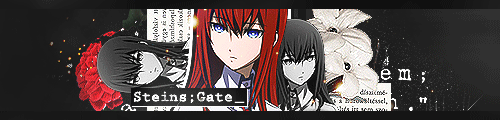 |
|
| Back to top |
|
 |
Zeroark

Joined: 21 Mar 2008
Posts: 10
Location: Lima, Peru
|
 Posted: Sat May 24, 2008 19:31 Post subject: Posted: Sat May 24, 2008 19:31 Post subject: |
 |
|
Bump ... anyone? >.<
_________________
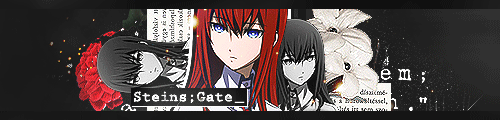 |
|
| Back to top |
|
 |
virusman

Joined: 30 Jan 2005
Posts: 1020
Location: Russia
|
|
| Back to top |
|
 |
Zeroark

Joined: 21 Mar 2008
Posts: 10
Location: Lima, Peru
|
 Posted: Sun May 25, 2008 5:03 Post subject: Posted: Sun May 25, 2008 5:03 Post subject: |
 |
|
Thanks a lot! ... I'll try as soon as i can =)
_________________
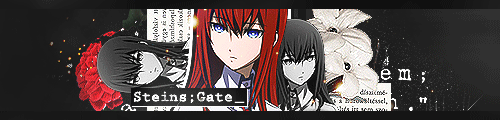 |
|
| Back to top |
|
 |
|
|
You cannot post new topics in this forum
You cannot reply to topics in this forum
You cannot edit your posts in this forum
You cannot delete your posts in this forum
You cannot vote in polls in this forum
|
Powered by phpBB © 2001, 2005 phpBB Group
|

